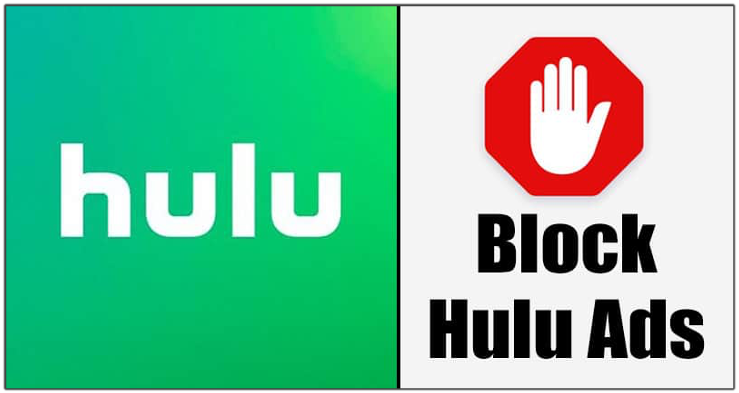
The Internet has brought a lot of convenience to many aspects of life including entertainment. In this advanced age, you can watch your favorite TV show almost everywhere. Thanks to the various internet streaming sites that make this happen. When it comes to streaming sites, Hulu has become a popular choice among Americans and Japanese. However, Hulu ads don’t allow you to watch the show in peace. So, how to block Hulu ads?
The only solution to get rid of Hulu ads is to block or skip them. There are many ways available to keep annoying ads away. Unfortunately, few people know how to block or skip ads from the Hulu streaming site. Check out the ways to block ads below and enjoy your TV show without interruption.
How to Block Hulu Ads?
If you’re a big fan of Hulu, you know how annoying it is to see ads pop up while watching your favorite show. Do you always try to find effective ways to get rid of ads? From now on, you don’t have to go through an annoying experience while accessing Hulu. After reading this, you should be able to enjoy streaming without any interruption from Hulu ads. Here are 5 life-changing ways to block Hulu ads that you need to know:
1. Use Two Tabs on Hulu:
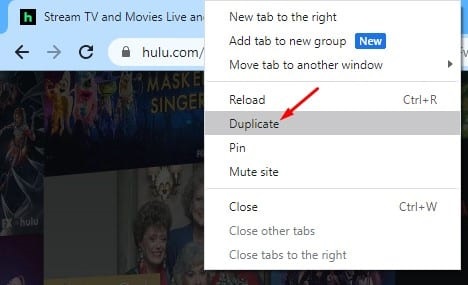
Before you start reading tips to stop ads on Hulu, you should know that you cannot block these ads and get uninterrupted streaming. Because they earn revenue using this ad system on Hulu, that is why they don’t allow you to stream without paying something in return. Tips and tricks are safe to use.
Load two programs on Hulu at the same time
- Open Hulu and select any program you want to stream.
- Open Hulu again in a new tab and open the same program you opened in the previous tab.
- Then go to the 2nd tab, mute the volume, and fast forward the program to a few seconds before the first announcement.
- After doing this go back to 1st tab and watch the display.
- When the show reaches the 1st commercial in the first tab, switch to the second tab, unmute the volume, and return to the show to the 1st commercial.
- As you have already seen in the ad, the show will be telecast instantly at that time. This way, you will skip Hulu ads.
- Just repeat this trick between two sessions and watch the entire program without any breaks.
It’s a trick that always worked and still works.
2. Reload the Hulu Program Page:

As you all know, Hulu’s revenue stream system works mostly based on subscriptions and commercials. However, you agree that watching zero to four minutes of advertisements between programs is very annoying and completely ruins your program-viewing experience, as well as the enjoyment of watching the program. Try the trick explained below and I think you won’t regret it.
Hulu derives its revenue from web page views and these commercials. So, whenever you start streaming any program, they will initially show you short-length advertisements and gradually increase the advertisement time to three to four-minute advertisements.
3. Upgrade to Latest Hulu Plus:
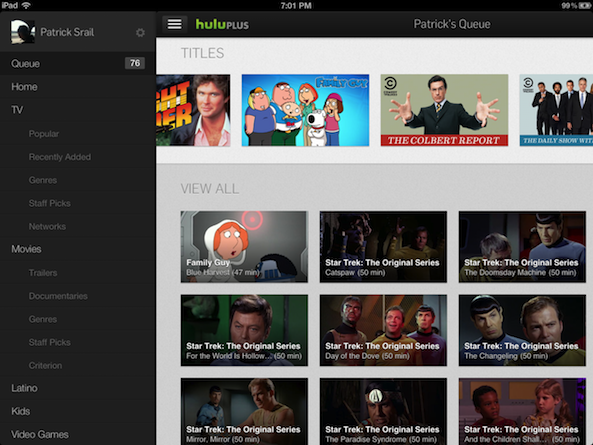
This is an excellent and valid way to get rid of commercials almost. All you have to do is upgrade it to a Hulu Plus plan. They charge you $11.99 for this service. The cost difference is minimal compared to the regular plan (ie) around $4.
The majority of ads are removed from this plan. Only special announcements are there like an idol. This method is the best. Even if you don’t want to use something extra chargeable, you can also look for other methods. This particular commercial that still remains doesn’t mean that every show on Hulu Plus has ads, but a subscription is usually your best chance to minimize ads while you’re following a viewing session.
4. Use Web Filtering:
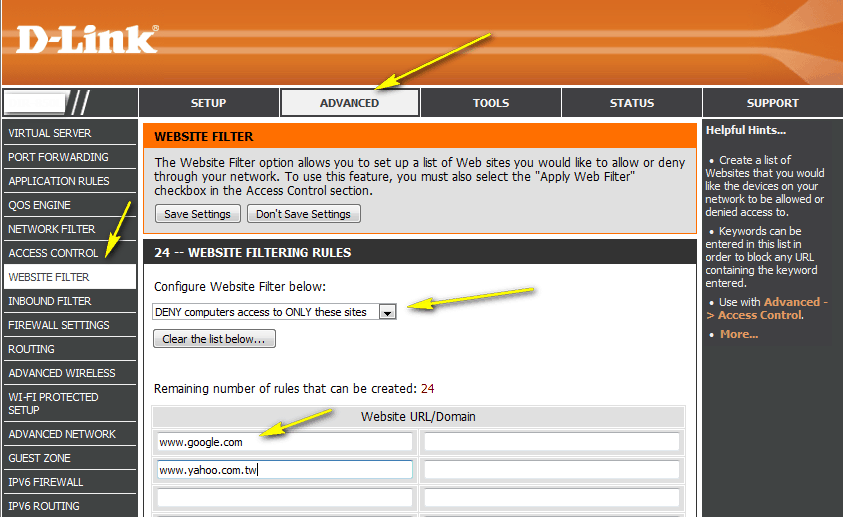
Anyone can get rid of Hulu ads using the web filtering method available under Access Control or Parental Control in your router issues control management, follow these steps:
- First, connect to your WiFi.
- Open your desired browser and type IP 192.168.0.1 or find the router IP address and hit hint.
- Now locate the option called web filtering, it may be different due to different routers.
- Add this domain “ads-e-darwin.hulustream.com” without quotes to your block record or web filtering option
Now, restart your router.
5. Use Automatically Skip Hulu Ads Chrome Extension:

This is a recently released extension to fast-forward Hulu ads and save you time, don’t worry if you are a free member, this extension offers the same experience. After installing the extension, it will fast-forward the 90-second ad and make it a 6-second ad for you.
Conclusion:
I hope that by using one or more of the methods mentioned above. You can block or skip Hulu ads. And these are easy ways to skip or block Hulu ads. When you really want to help the software developers and technicians behind the Hulu app, pay the extra $4 for Hulu Plus and officially stop the ads. Also, share it with your friends and check out our other posts for the latest tech content.


![How To Fix Random Restart Problems In Windows 11 in 2023[Latest]](https://geekguide.co/wp-content/uploads/2023/03/Random-Restart-Problems-In-Windows-11-500x292.png)
